You can leave this site quickly.
Learn more about Internet safety.
Wellness Wednesday: 6 Apps for a Smarter Life
It seems like our teenagers were born texting. For those of us who grew up in the pre-Google era, it's easy to be intimidated by all the tech out there. But if we can use a few simple apps to manage the rest of it, anyone can do it.
xoxo,
Sukey

Like most people we know, we find the daily e-junk overload to be a productivity buzzkill. With seven kids between us and a startup company to run, our gadgets need to work for us. The apps we use to manage our lives are all about navigating the constantly changing tech world, streamlining and working smarter.
Dropbox lets you "drop" your documents, photos and videos in easy-to-share folders that you can access from anywhere. Jackie says: "Never again will I wrestle with 18 different versions of a document. Sukey and I thrive on shared folders—she saves a doc from her computer at home and a minute later I'm adding notes from my phone at my son's basketball game."
WorkFlowy calls itself the "one-list-to-rule-them-all" organization tool. Perfect for: to-do list addicts who live for the satisfaction of crossing off another task. Sukey says: "This is my brain dump. I've got bullet points for everything from the kids' school field trips to the book I'll one day write. Just the act of getting it all out of my head and into lists frees up headspace so I can actually think creatively."
Pinterest is the new darling of the social media world, and we're just as enchanted as the next pinner. The site lets you create virtual boards of images and links to save for later, and thankfully there's an app for pinning on the go. Jackie says: "I'm still getting the hang of Pinterest, but so far it beats my old method of bookmarking (emailing links to myself) hands down. Plus, Sukey and I love scrolling through other pinners' boards for style inspiration."
Radbox is basically a "watch it later" button for video. Too busy to watch that hilarious clip now? Add it to your queue, then watch your saved videos in your downtime—cozy pjs and bowl of popcorn optional. Sukey says: "Friends are always sending me fascinating TED talks, while my daughter wants me to watch every video of an interspecies friendship on YouTube. I don't want to miss any of it, so I save everything to Radbox and catch up over long car rides."
Instapaper is genius in its simplicity: find an article you like, click "Read Later" and... read it later. Jackie says: "I get so many daily emails, and I genuinely enjoy reading most of them, but some days my inbox just feels so cluttered. Instead of doing a mass delete, I save the content that looks interesting each day to Instapaper (along with all the articles Sukey sends me) and get caught up at night after my youngest goes to bed."
Evernote lets you capture and sync your photos, thoughts, clips from the web and audio notes to save for later. You can search your notes by tag or keyword, and it can even read the text in images and handwritten notes. Sukey says: "Pinterest is great for broadcasting our finds to the world, but Jackie and I share with each other and a select few by saving things to Evernote. It's our mind meld."


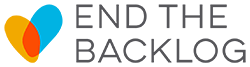

Your Voices