You can leave this site quickly.
Learn more about Internet safety.
Create Your Own GlobalGiving Fundraising Page: No Money + A Bit of Time = A BIG Difference to Help End the Backlog
Hello Joyful Community,
Did you all see the post from the wonderful Joanna Colangelo last week about Joyful Heart's month-long fundraising challenge with GlobalGiving? We've been invited into a GlobalGiving Open Challenge during the month of August to raise $4,000 this month from no fewer than 50 supporters. If we do this, we’ll earn a permanent spot on GlobalGiving, which will allow us to keep fundraising there throughout the year.
Our Open Challenge project for August is to raise funds to use in our effort to end the backlog of untested rape kits in the United States (www.endthebacklog.org). There are estimated to be hundreds of thousands of untested rape kits across the country. Each one represents a lost opportunity for healing and justice to a survivor and sends a message to perpetrators that they can get away with their crimes–and that they can continue to rape without penalty or prosecution.
Not only does GlobalGiving provide a great platform for Joyful Heart to raise awareness and funds as an organization, but it also provides really great ways for YOU to raise awareness and funds with us by setting up an account on GlobalGiving and creating your own Fundraising page to generate support and donations for this project. Getting started is easy and by the time you're done with these steps--which can be in less than 10 minutes--you'll end up with your own page that would go a long way to help us complete this challenge. More importantly, it would go a long a way to helping ensure healing and justice for survivors of sexual assault.
Step 1: Create an account with GlobalGiving Open a new window in your browser. Why? So that you can keep this one open, of course! In the new window, browse to http://www.globalgiving.org. On the top right you’ll a link that says create an account.
Click on it. You’ll arrive at a "create new account" page. Just fill in the requested information and click create account and you'll be well on your way to fundraising to end the backlog.
Step 2: Create your Fundraiser To start fundraising immediately for Joyful Heart’s project, you can browse to either one of the tabs on the right side of the screen that say Registries or Fundraisers. If you have a birthday coming up or a special event for which you’d like your family and friends to direct donations to the End the Backlog project, you can set up a Registry instead! Since I was born in January and have no special occasions coming up, I decided to make a Fundraiser. Both options have very similar functions, so if you'd like to make a Registry instead, you can still follow these steps.
After you click on the Fundraisers tab, you’ll arrive at this page:
 And yes, next you can click create fundraiser. Pretty intuitive, right?
And yes, next you can click create fundraiser. Pretty intuitive, right?
Step 3: Edit the information for your Fundraiser You’ll now be asked to give some information about your Fundraiser. This is the information your family and friends will see when they arrive at your Fundraiser page.
- Your Title: I decided to title my effort: "Give to End the Backlog" You could also say something like, "Help me End the Backlog of Untested Rape Kits" or "Give to Support Survivors of Sexual Assault in the U.S." You can always go back and edit it later.
- Your Fundraising Goal: If you’d like, you can include a fundraising goal. This is optional. Knowing that it would go a long way to helping Joyful Heart make and distribute a PSA on the rape kit backlog, I set my goal for $500.
- Your Photo: You can also add a photo. I chose the ENDTHEBACKLOG.ORG logo as mine. If you’d like to make this your Fundraiser’s photo too, simply right click on the image to the right and click "Save Image As." Go ahead and save it to your desktop. On your GlobalGiving page, click"Browse" and select this photo from your desktop and hit "Open" or "Upload."
- Your Description: You'll want to tell your friends and family a little bit about the Fundraiser and the project. Here is one idea:

During the month of August, a non-profit organization that I support, the Joyful Heart Foundation, is looking to raise $4,000 to fund their efforts to end the backlog of untested rape kits in the United States. Rape kits that contain DNA evidence are collected in the aftermath of a sexual assault to help solve the crime, yet there are estimated to be hundreds of thousands of untested rape kits across the country. Each one represents a lost opportunity for healing and justice to a survivor.
Again this is just an idea. The text I used was very similar, but I personalized mine to include that I also work with Joyful Heart. Of course, any description that explains the project and your goal that you think will grab the attention of your family, friends and coworkers would be just great. Watch out for the character limit!
Once you’ve edited all this information, click the orange button that says continue on the bottom of the screen.  Step 4: Add the "End the Backlog of Untested Rape Kits in the U.S." Project to your Fundraiser This step will allow you to actually generate donations to Joyful Heart’s Project through your fundraising page. You’ll go to few different screens in this step, but again, it’s all fairly intuitive.
Step 4: Add the "End the Backlog of Untested Rape Kits in the U.S." Project to your Fundraiser This step will allow you to actually generate donations to Joyful Heart’s Project through your fundraising page. You’ll go to few different screens in this step, but again, it’s all fairly intuitive.
- First, browse to the right side of the screen and click Add or remove projects

- On the next screen, click on the small, gray find projects button.

- You’ll be directed to a search bar. Enter "end the backlog" as your searchterms.
- Click on Joyful Heart’s project – it should be the first to come up, right? Scroll down a little bit, and on the right side of the screen underneath the second large donate button, you’ll see a small menu. Put your mouse over the green fundraiser section and click on it.
This will add Joyful Heart’s project to your fundraiser. You’ll be brought back to your fundraiser’s page. Check to confirm that your update was successful…
 …And now you're ready to message your friends and family to ask them for support! On the right side, click the Promote Fundraiser by Email link. You’ll be taken to a page where you can personalize a message to send to your friends, family and coworkers (not on office time, of course!) and message as many people as you feel comfortable. While the starter text is great, be sure to let them know that every donation--no matter how big or small--means something to you, to Joyful Heart and the population Joyful Heart serve. Every time somebody makes a donation, you’ll be notified over email.
…And now you're ready to message your friends and family to ask them for support! On the right side, click the Promote Fundraiser by Email link. You’ll be taken to a page where you can personalize a message to send to your friends, family and coworkers (not on office time, of course!) and message as many people as you feel comfortable. While the starter text is great, be sure to let them know that every donation--no matter how big or small--means something to you, to Joyful Heart and the population Joyful Heart serve. Every time somebody makes a donation, you’ll be notified over email.
And that’s it! Be sure to promote your fundraising page on Facebook and Twitter too. By following these steps, you will have already made a generous donation to Joyful Heart. These actions truly make a huge difference to raise awareness of the rape kit backlog and help in our mission to bring healing and justice survivors. Let me know how you do with your fundraising in the comments.
With deep gratitude,
Lendon








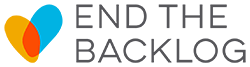

Your Voices